I am very new to android apps, I do mostly VS2013, and I was just trying to do a hello world or anything basic. Why is there a tiny "hello world" on my design for my .xml file, but the button I added shows on the AVD? I'm really confused. 
EDIT: To clarify, this is a brand new project. My question specifically is how can I make sure I can see on the design/text tabs what is going to be on my emulator? All I have done is drag/drop from the Palette onto the screen,and see nothing. What should I be doing instead?
The design device is the same as my AVD.