I am using Angularjs ui bootstrap date picker but the icon <i class="glyphicon glyphicon-calendar"></i> is not appearing properly in firefox but the icon is fine in Chrome. Please see the attached screen shot for Mozilla. How can I fix it?
The following is my jsp code:
<input type="text" class="form-control" ng-disabled=true datepicker-popup="dd-MMM-yyyy" style="height: 20px; width: 79px" ng-model="ui3DataSet.toDate" is-open="openedSecond" min-date="minDate" max-date="'2015-06-22'" datepicker-options="dateOptions" ng-required="true" close-text="Close" />
<button type="button" class="btn btn-default" ng-click="openSecond($event)">
<i class="glyphicon glyphicon-calendar"></i>
</button>