I have a swing application with this code, which attempts to resize the font of a component:
Font f = new Font(Font.SERIF,Font.PLAIN,16);
component.setFont(f);
The program loads with 14 point font, and I include a component which lets the user resize the component to 16 point font as above. When I run this on the computer I compiled it on (Debian), it works as intended, but I tested it on a Mac and a Windows computer and the font resizing feature doesn't work at all. However, on all platforms the font is serif. Any ideas why this is happening?