I m making book finder app for the website, i want the logo to be on screen when the user first time launches the app
Here is my code for Main Activity onCreate():
protected void onCreate(Bundle savedInstanceState) {
super.onCreate(savedInstanceState);
setContentView(R.layout.activity_main);
recyclerView = (RecyclerView)findViewById(R.id.recycler_view);
recyclerView.setLayoutManager(new LinearLayoutManager(this));
ImageView logo = (ImageView) findViewById(R.id.logo_view) ;
}
But it does not work
I want it to look like this: