I got the follwing issue:
in FB Debugger, I put the link to be refreshed. This is the page
Once have clicked on "Fetch new scrape information", I get the new data, totally correct.
I verify it into the field "When shared, this is what will be included". Not any error/warning occurred.
The issue is: when I click to "Show existing scrape information", I still get old data.
And worse: when I share the link, the old data are still shared :-/
I have not clue how to solve this issue ...
EDIT I also tried the solutions proposed here but all failed
EDIT 2 I give here some graphical example taken with Snipping tool Here what FB Debug fetched:
Clearly it says "when shared this is what will be included"
Then I try to share it and it seems good
but once posted
The description and title is totally missing
Thus back to Debugger and clicking on show "existing scrape" and i see that unfortunately, wrong data are kept