I'm having troubles with my meta tags with Open Graph. It seems as though Facebook is caching old values of my meta tags. Old values for Attributes og:title and og:url are still used, even though I have changed them already.
I ran Lint on a page in my site, and this appeared:
Notice that there are two values for og:title and og:url, and the last one prevailed. However, The last two entries are the OLD entries that I used for this site. I am now currently using these meta tags (you can verify if you view the source of the HTML):
<meta property="og:title" content="Smart og rummelig pusletaske fra Petit Amour med god plads til alt – værdi 1.099 kr – køb nu kun 599 kr "/>
<meta property="og:description" content="Pinq.dk - Det gode liv for det halve"/>
<meta property="og:type" content="product"/>
<meta property="og:url" content="http://pinq.dk/tilbud/landsdaekkende/lissy/"/>
<meta property="og:image" content="http://pinq.dk/wp-content/themes/pinq/images/logo-top.png"/>
<meta property="og:site_name" content="Pinq" />
<meta property="fb:app_id" content="161840830532004" />
Why is Facebook caching og:title and og:url? Is anyone experiencing the same issue?