I know what you're thinking. Facebook has cached the data and it needs to get overwritten.
I have gone to the questions here and here -- where they suggest adding a query string to your URL. This doesn't really solve my problem though, because the scraper shows the right data... I notice comments of people that sound like they have my issue, but they aren't really either OP's problem and there's no answers. For the OP's there, the scraper doesn't show the right information so this actually a different issue.
I've scraped the URL with the debugger a ton. It shows the right data, the new data I want to see:
Furthermore, the preview that facebook has at the debugger looks perfect. It looks like this: 
But when I open the share dialog on my url, it doesn't show what the preview says it should show. At all. It still shows the old og:description and og:title. The url has updated successfully, however.
My main question is this: Why is there a discrepancy between facebook's idea of what the share dialog will look like (their preview) and what it actually is, and how can I actually get them to match?
I'm looking for something more than -- 'facebook's data is cached' because the debugger shows the right information. It honestly feels like a bug at facebook, but the actual likelihood that I'm doing everything right and facebook isn't is like, near 0.