I installed the JDK8u40, but only find the javafx-src.zip.
Where can I find the source code for JDK? The src.zip?
Below is what I get after installation:
And btw, I didn't see the installation wizard! This is quite strange.

ADD 1
Today I tried several Java installation packages. All are downloaded from Oracle official site.
- jdk-6u45-windows-i586.exe
- jdk-7u75-windows-i586.exe
- jdk-8u20-windows-i586.exe
- jdk-8u25-windows-i586.exe
- jdk-8u31-windows-i586.exe
- jdk-8u40-windows-i586.exe
Both 6u45 and 7u75 installed well on my box. I can see the install wizard. And the src.zip is installed.
But 8u25 ~ 8u40 all installed silently. And no src.zip file is installed because I have no chance to select it in the wizard.
I am not sure if this is my fault or someone at Oracle made a mistake.
As @SubOptimal commented, the /s option indicates a silent install. I am wondering if there's an option to force the GUI install wizard to open.
I am using Windows 7 Enterprise x64 Build 7601 SP1