I have downloaded the latest android studio bundle from android site. Installation was successful, but when I run it for the first time, it shows a window in the screenshot with message "Downloading Android SDK Tools, revision 24.1.2" and then it hangs on infinitely.
When I click on cancel and then show details, the message in attached screenshot appears. This dialog never disappears even on clicking the close button. I have to end it from process manager.
I was wondering if anyone has been able to make it work.
- 10,411
- 24
- 90
- 164
-
You sure it isn't just downloading it? – TameHog Mar 27 '15 at 10:38
-
Its just stuck at progress bar progress you can see in picture. And also I have downloaded the sdk bundle (around 800MB) so it should have the sdk Tools "bundled" in it. I don't see any reason that it should download anything after that. @TameHog – rahulserver Mar 27 '15 at 10:40
-
Even the SDK manager has a problem showing download progress...https://ibb.co/nqYBQ7 – FMaz008 Mar 08 '18 at 22:07
8 Answers
To disable "Downloading Components" at startup,
- Go to the installation directory of Android Studio.
- There you will find a folder named "bin".
- Inside this folder there is a file named "idea.properties".
Open this file and add the following line to the end of the file:
disable.android.first.run=true
What this will do is disable the check that Android Studio performs on first run and decides to download all that stuff.
If it asks to save the file at some different place instead of overwriting the original one, please check the access permissions to the file.
- 3,318
- 3
- 35
- 47
If you got stuck earlier and left in middle of download, this may happen
Just go to
C:\Users\Username\AppData\Local\Android
and delete the SDK folder and now try again.
- 111
- 1
- 2
To me it has worked perfectly. You have to download all data for the sdk and can be several GB and can take a long time depending on connection and repositories
- 435
- 3
- 5
-
My SDK bundle I downloaded was about 836,166 KB. Its name is android-studio-bundle-135.1740770-windows.exe so it should be complete bundle. – rahulserver Mar 27 '15 at 10:41
-
After that, when you run first time the application, Android studio download much data after that, like system image for emulators for each sdk version, sdks for older versions, sdk documentation, etc. My sdk folder occupy 34GB – encastellano Mar 27 '15 at 10:45
-
5If that is so, then its RIDICULOUS!! There must be some way to just download a minimal set of data which should make me start developing quickly. 34 GB of data would take around 2-3 days to download with internet connections in india. – rahulserver Mar 27 '15 at 10:46
-
Yep its not necessary all sdk data for start working,only the version that is going to be your target.If you open the sdk manager from Android studio or from the sdk folder (its a java app) you can choose which data you want to download. I dont know what data its downloading from this window – encastellano Mar 27 '15 at 10:50
-
Go to sdk manager and choose what you want to download (last sdk), and start Android Studio again and see what happens. – encastellano Mar 27 '15 at 10:51
-
-
I have all the SDK ready. I currently develop android apps with intellij idea. But wanted to switch to android studio. – rahulserver Mar 27 '15 at 11:13
-
Then you dont need download, only the android plugin studio SDK tools for this. And configure your SDK path for avoiding automatic download – encastellano Mar 27 '15 at 11:20
-
Thanks for your help mate. I would try in some time and get back to you. I have already upvoted for your answer. – rahulserver Mar 27 '15 at 11:22
-
thanks for the vote, i hope i helped you,if you make any progress, tell me – encastellano Mar 27 '15 at 11:25
It's actually a bug with the Setup Wizard. See more here
You could try to download the previous stable release: 1.0.2 or 1.0.1.
EDIT
After further testing, apparently if you force close adb the wizard continues normally.
- 167
- 2
- 14
it is a reported bug and I am facing it too in version 1.2.0 see this
- 4,067
- 1
- 31
- 47
Components of the SDK are continuously released and Android Studio's updates aren't very frequent. You can update the components manually with SDK Manager.
- Go to C:\Users\Username\AppData\Local\Android\sdk
- Open SDK Manager.exe
- Update the packages.
- Start Android Studio.
- 1,046
- 2
- 16
- 43
its not stuck. its actually downloading some tools. if we download like this or through SDK manager.exe the speed is limited. so it will take much time. so i tried to open it without internet connection and it showed me some missing tools. (andoid sdk tool 21.1.1 ) i had 21.1.2 installed but it still showed this. so i manually downloaded it from internet ( here you will get your max download speed). and placed it with 21.1.2 installation file. and now it all works.
ps:it was the only file i missed. it won't be the same with everyone
- 19
- 4
It will take some time to install. Hence do not cancel the process. In my case it took 20 to 30 minutes
If you already canceled the process then you can delete the android sdk and re-run.
- 518
- 5
- 17