Hello Guys I just want some help for installing android studio components, I already installed the android studio but when I downloading the components on first startup of the application, It stuck at downloading component (image attached below). I have a fast internet connections but It doesn't continue. Thank you guys
Asked
Active
Viewed 788 times
1 Answers
0
I had a similar problem but after reading several posts it appeared that for some users it just takes a long time for the first download to complete during which it does not show any progress. So by just leaving it for about 10min+ it might carry on.
Having said that, in my attempts to get it going I did the following (although I now believe none of it might have been necessary)
- remove the original installation by deleting /Program Files/android
- remove the SDK files by deleting \Users\USERNAME\AppData\Local\Android
- install latest version of Java
- restart computer
-
- i wanted to install chipmunk but at this point I installed bumblebee from the self install exe
- start android studio - the setup wizard starts AND gets stuck for about 10 minutes!!
- Let it complete its download and select finish
- at this point I copied / started Chipmunk and this time it had no problem with setup wizard.
If this does not work, also see a similar link below: android-studio-first-run-stuck-at-downloading-components-window
Assay
- 96
- 7
-
The link just links back to this post. – Donald Duck Dec 09 '22 at 15:28
-
@Donald Duck - Thank you, I must have pasted the wrong link at the time. – Assay Dec 13 '22 at 04:40