HTML code below:
<style>
table,tr,td{
min-width:80px;
min-height:80px;
border:1px #B0B0B0 solid;
}
table.v_headtable{
width:100%;
margin:0 auto;
max-width:640px;
text-align:center;
}
</style>
<table align="center" class="v_headtable">
.
.
.
.
.
.
<tr>
<td class="row rsocial">
<table class="socialIcons">
<tr><td><img src="../../Twitter.png" width="30" /></td></tr>
</table>
<table class="socialIcons">
<tr><td><img src="../../fb.png" width="30" /></td></tr>
</table class="socialIcons">
<table height="30" class="socialIcons">
<tr><td height="30"><img src="../../LinkedIn.png" width="30" /></td></tr>
</table>
</td>
</tr>
In the code above I'm unable to center the tables in a row. I want the tables to stay centered on larger screens and on mobile devices it should move downwards
Current output:
Required output: