I have a 3d line plot of the solar spectrum, which I plotted using the command,
from mpl_toolkits.mplot3d.axes3d import Axes3D
from matplotlib.collections import PolyCollection, LineCollection
from matplotlib.colors import colorConverter, ListedColormap, BoundaryNorm
import matplotlib.cm as cm
fig = plt.figure(figsize(15, 8))
ax = fig.gca(projection='3d')
x = SpectrumDF['Wavelength']
z = SpectrumDF['DNI']
y = SpectrumDF['TESTNUM']
ax.plot(x, y, z)
ax.set_xlabel('Wavelength')
ax.set_ylabel('Test Number')
ax.set_zlabel('Intensity')
The resultant plot is solid blue and takes whichever individual color I give in the function: plot( ).
I have been trying to create a color gradient along the z-axis, intensity, without any success.
I have around 500 test numbers, each has 744 data points.
Thank you for the help!
This wouldn't let me post images because I don't have enough reputation. Anyway, here's the link to the plot I get using this code https://plus.google.com/106871046257785761571/posts/fMYsDF5wAQa