I've been googling quite some time with no success ... maybe my keywords are just lousy. Anyway, suppose I have three 1D numpy.ndarrays of the same length I'd like to plot them in 3D as a trajectory. Moreover, I'd like to be able to do either of the following things:
- Change the colour of the line as a function of
z - Change the colour of the line as a function of time (i.e. the index in the arrays)
This demo has an example of making such a curve:
import matplotlib as mpl
from mpl_toolkits.mplot3d import Axes3D
import numpy as np
import matplotlib.pyplot as plt
fig = plt.figure()
ax = fig.gca(projection='3d')
theta = np.linspace(-4 * np.pi, 4 * np.pi, 100)
z = np.linspace(-2, 2, 100)
r = z**2 + 1
x = r * np.sin(theta)
y = r * np.cos(theta)
ax.plot(x, y, z)
plt.show()
But how do I achieve 1 or 2? Solutions to only one or the other are welcome!
Thanks in advance.