I am trying to submit my Apple Watch App to Apple. When validating, it always fails with various info.plist issues. One of these says:
The key ‘CFBundleIcons~ipad’ in bundle iPrayed.app/PlugIns/iPrayed WatchKit Extension.appex/iPrayed WatchKit App.app is invalid.
Also, I get various errors as well about Invalid icon names. I have searched for these, but I don't see them anywhere. Also, the CFBundleIcons key in the Watch App never shows on the Info.plist I have in there. What am I doing wrong? Attached below are three screenshots, one of the errors, one showing target of watch app, and one of my Image Assets file in Watch App.