I could nee some help. I'm trying to get my page display the same in Firefox as in Chrome. The page using a imported font from Google and I'm not able to force it to look like the same.
Left is Google Chrome and right (how it is supposed to be) Firefox
And I have no idea now to fix it. The affected CSS:
#big_header{
display: inline-block;
text-align: center;
margin-top: 40px;
margin-bottom:30px ;
background-color: #858585;
padding: 20px;
padding-top: 0px;
padding-bottom: 0px;
font-family: exocet;
font-size: 8em;
line-height: 100%;
text-shadow: 0 -1px 1px #666666, 0 1px 1px #FFFFFF;
color: white;
white-space: nowrap;
}
#big_header::first-line{
font-size: 180%;
}
And here the used Google Font:
<link href='http://fonts.googleapis.com/css?family=Open+Sans:400,600' rel='stylesheet' type='text/css'>
I hope that some of you could help me :)