Based on this solution, this is a quick implementation of a method to provide background coloring for all the Text nodes within a FlowPane, using CSS and the ability to set a series of paint values separated by commas (as much as Text items) and insets for each one of them:
private FlowPane flow;
private Scene scene;
@Override
public void start(Stage primaryStage) {
Text text0 = new Text("These are several ");
Text text1 = new Text("Text Nodes ");
Text text2 = new Text("wrapped in ");
Text text3 = new Text("a FlowPane");
text0.setFill(Color.WHEAT);
text0.setFont(new Font("Times New Roman", 20));
text1.setFill(Color.WHITE);
text1.setFont(new Font("Verdana", 32));
text2.setFill(Color.WHITESMOKE);
text2.setFont(new Font("Arial", 24));
text3.setFill(Color.WHITESMOKE);
text3.setFont(new Font("Arial", 18));
flow = new FlowPane(text0, text1, text2, text3);
scene = new Scene(flow, 300, 200);
primaryStage.setTitle("Hello World!");
primaryStage.setScene(scene);
primaryStage.show();
setBackgroundColors();
flow.needsLayoutProperty().addListener((obs,d,d1)->setBackgroundColors());
}
private void setBackgroundColors(){
final Bounds out = flow.getBoundsInLocal();
final StringBuilder sbColors = new StringBuilder();
final StringBuilder sbInsets = new StringBuilder();
AtomicInteger cont = new AtomicInteger();
flow.getChildrenUnmodifiable().forEach(n->{
sbColors.append("hsb(")
.append((((double)cont.get())/((double)flow.getChildren().size()))*360d)
.append(", 60%, 90%)");
Bounds b = ((Text)n).getBoundsInParent();
sbInsets.append(b.getMinY()).append(" ");
sbInsets.append(Math.min(scene.getWidth(),out.getMaxX())-b.getMaxX()).append(" ");
sbInsets.append(Math.min(scene.getHeight(),out.getMaxY())-b.getMaxY()).append(" ");
sbInsets.append(b.getMinX());
if(cont.getAndIncrement()<flow.getChildren().size()-1){
sbColors.append(", ");
sbInsets.append(", ");
}
});
flow.setStyle("-fx-background-color: "+sbColors.toString()+"; -fx-background-insets: "+sbInsets.toString()+";");
}
This will lead to this:
and after resizing the scene:
EDIT
Based on the OP request of using a TextFlow layout instead of a FlowPane, since Text nodes can be spanned over several lines within a TextFlow, the given solution will no longer be valid, as the bounding box of each text node will overlap others.
As a workaround, we can split the Text nodes in single word Text nodes, while keeping the same background color for those in the same original phrase.
I won't go into the splitting logic, but I will add a list of indices, where each index maps the text node with its index of background color.
private FlowPane flow;
private Scene scene;
private final List<Integer> indices=Arrays.asList(0,0,0,1,1,2,2,3,3);
@Override
public void start(Stage primaryStage) {
List<Text> text0 = Arrays.asList(new Text("These "), new Text("are "), new Text("several "));
List<Text> text1 = Arrays.asList(new Text("Text "), new Text("Nodes "));
List<Text> text2 = Arrays.asList(new Text("wrapped "), new Text("in "));
List<Text> text3 = Arrays.asList(new Text("a "), new Text("FlowPane"));
text0.forEach(t->t.setFill(Color.WHEAT));
text0.forEach(t->t.setFont(new Font("Times New Roman", 20)));
text1.forEach(t->t.setFill(Color.WHITE));
text1.forEach(t->t.setFont(new Font("Verdana", 32)));
text2.forEach(t->t.setFill(Color.WHITESMOKE));
text2.forEach(t->t.setFont(new Font("Arial", 24)));
text3.forEach(t->t.setFill(Color.WHITESMOKE));
text3.forEach(t->t.setFont(new Font("Arial", 18)));
flow = new FlowPane();
flow.getChildren().addAll(text0);
flow.getChildren().addAll(text1);
flow.getChildren().addAll(text2);
flow.getChildren().addAll(text3);
scene = new Scene(flow, 300, 200);
primaryStage.setTitle("Hello World!");
primaryStage.setScene(scene);
primaryStage.show();
setBackgroundColors();
flow.needsLayoutProperty().addListener((obs,d,d1)->setBackgroundColors());
}
private void setBackgroundColors(){
final Bounds out = flow.getBoundsInLocal();
final StringBuilder sbColors = new StringBuilder();
final StringBuilder sbInsets = new StringBuilder();
AtomicInteger cont = new AtomicInteger();
flow.getChildrenUnmodifiable().forEach(n->{
sbColors.append("hsb(")
.append((double)indices.get(cont.get())/(double)(indices.get(flow.getChildren().size()-1)+1)*360d)
.append(", 60%, 90%)");
Bounds b = ((Text)n).getBoundsInParent();
sbInsets.append(b.getMinY()).append(" ");
sbInsets.append(Math.min(scene.getWidth(),out.getMaxX())-b.getMaxX()-1).append(" ");
sbInsets.append(Math.min(scene.getHeight(),out.getMaxY())-b.getMaxY()).append(" ");
sbInsets.append(b.getMinX());
if(cont.getAndIncrement()<flow.getChildren().size()-1){
sbColors.append(", ");
sbInsets.append(", ");
}
});
flow.setStyle("-fx-background-color: "+sbColors.toString()+"; -fx-background-insets: "+sbInsets.toString()+";");
}
This FlowPane now behaves as a TextFlow: