You can use a helper method to split your long text into a List of Text nodes that represent a single row of text. Then, after adding your Text to a FlowPane, just add the Button at the end.
Take a look at the following MCVE that demonstrates:
import javafx.application.Application;
import javafx.geometry.Insets;
import javafx.geometry.Pos;
import javafx.scene.Scene;
import javafx.scene.control.Button;
import javafx.scene.layout.FlowPane;
import javafx.scene.layout.VBox;
import javafx.scene.text.Text;
import javafx.stage.Stage;
import java.util.ArrayList;
import java.util.Arrays;
import java.util.List;
import java.util.StringTokenizer;
public class TextFlowSample extends Application {
public static void main(String[] args) {
launch(args);
}
@Override
public void start(Stage primaryStage) {
// Simple interface
VBox root = new VBox(5);
root.setPadding(new Insets(10));
root.setAlignment(Pos.CENTER);
String longText = "Lorem ipsum dolor sit amet, consectetur adipiscing elit. Nunc nibh sapien, commodo in libero ac, feugiat accumsan odio. Aliquam erat volutpat. Integer accumsan sapien at elit aliquet sagittis. Praesent fermentum nec nunc ultrices mollis. Nam in odio ullamcorper, eleifend quam quis, aliquam sem. Nullam feugiat ex nec elit rutrum blandit. Etiam ut mauris magna. Proin est nunc, viverra quis tempus sed, dictum in lacus.";
// Create a FlowPane to hold our Text
FlowPane flowPane = new FlowPane();
// Now, our button
Button button = new Button("Click This!");
// Let's use our custom method to get a list of Text objects to add to the FlowPane
// Here we can set our max length and determine if we'll allow words to be broken up
flowPane.getChildren().addAll(getTextsFromString(longText, 75, false));
flowPane.getChildren().add(button);
root.getChildren().add(flowPane);
// Show the Stage
primaryStage.setWidth(425);
primaryStage.setHeight(300);
primaryStage.setScene(new Scene(root));
primaryStage.show();
}
/**
* Helper method to convert a long String into a List of Text objects
*/
private List<Text> getTextsFromString(String string, int maxLineLength, boolean breakWords) {
List<Text> textList = new ArrayList<>();
// If we are breaking up words, just cut into rows up to the max length
if (breakWords) {
int index = 0;
while (index < string.length()) {
textList.add(new Text(string.substring(index, Math.min(index + maxLineLength, string.length()))));
index += maxLineLength;
}
} else {
// First, let's insert linebreaks into the String when max length is reached. The tokenizer here
// allows us to split the string and keep the spaces, making it easy to loop through later.
StringTokenizer tokenizer = new StringTokenizer(string, " ", true);
StringBuilder sb = new StringBuilder();
int currentLength = 0;
while (tokenizer.hasMoreTokens()) {
String word = tokenizer.nextToken();
// If the next word would exceed our max length, add the new line character
if (currentLength + word.length() > maxLineLength) {
sb.append("\n");
currentLength = 0;
}
sb.append(word);
currentLength += word.length();
}
// Now we can split the string using the \n as a delimiter
List<String> rows = Arrays.asList(sb.toString().split("\n"));
for (String row : rows) {
textList.add(new Text(row));
}
}
return textList;
}
}
The Result: