I had the same problem. Here is the solution that worked for me.
Technical Q&A QA1830
The beta-reports-active Entitlement
Q: How do I resolve the "beta-reports-active" code signing error?
https://developer.apple.com/library/ios/qa/qa1830/_index.html
I had to regenerate the "Distribution" Provisioning Profile that I was using to submit my entire app, before I included the WatchKit extension. Specifically, these steps fixed my problem:
I logged onto the developer.apple.com, selected "Certificates, Identifiers & Profiles".
- On the Certs IDs & Profiles website > Provisioning Profiles page, click the App Store profile.
- Click 'Edit'
- Click 'Generate'
If you have further problems with provisioning. Try this link:
Technical Q&A QA1814
Setting up Xcode to automatically manage your provisioning profiles
Q: How do I configure my Xcode project to use automatic provisioning?
https://developer.apple.com/library/ios/qa/qa1814/_index.html