I'm trying to send my iOS app to the App Store right now. It compiles fine and installs onto my test device without a single error or even warning. I have an Apple Watch App that is going to go along with it but it seems to be giving me problems. When I create the Archive of the app, I get the following 5 warnings:
[App Name] WatchKit Extension
warning: skipping copy phase strip, binary is code signed: /Users/***/Library/Developer/Xcode/DerivedData/***/Build/Intermediates/ArchiveIntermediates/***/IntermediateBuildFilesPath/UninstalledProducts/*** Watch App.app/_WatchKitStub/WK
warning: skipping copy phase strip, binary is code signed: /Users/***/Library/Developer/Xcode/DerivedData/***/Build/Intermediates/ArchiveIntermediates/***/IntermediateBuildFilesPath/UninstalledProducts/*** Watch App.app/*** Watch App
[App Name]
warning: skipping copy phase strip, binary is code signed: /Users/***/Library/Developer/Xcode/DerivedData/***/Build/Intermediates/ArchiveIntermediates/***/IntermediateBuildFilesPath/UninstalledProducts/*** WatchKit Extension.appex/*** Watch App.app/_WatchKitStub/WK
warning: skipping copy phase strip, binary is code signed: /Users/***/Library/Developer/Xcode/DerivedData/***/Build/Intermediates/ArchiveIntermediates/***/IntermediateBuildFilesPath/UninstalledProducts/*** WatchKit Extension.appex/*** Watch App.app/*** Watch App
warning: skipping copy phase strip, binary is code signed: /Users/***/Library/Developer/Xcode/DerivedData/***/Build/Intermediates/ArchiveIntermediates/***/IntermediateBuildFilesPath/UninstalledProducts/*** WatchKit Extension.appex/*** WatchKit Extension
And then it's proceeded with this error:
Anyone else having these issues? Any help would be very appreciated!