I'm using CocoaPods v0.36 with my Swift project and the following pods: Alamofire, CocoaLumberjack, SwiftyJSON.
Everything was fine till I used my Developer ID.
Compiler started to have problems to compile the project, after some fixes and updates for CocoaPods my project compiles but at runtime I get the following error:
dyld: Library not loaded: @rpath/Alamofire.framework/Versions/A/Alamofire
Referenced from: /Users/Ivan/Library/Developer/Xcode/DerivedData/myApp-bsxfcnwqpaxnzbhencwzteasshzf/Build/Products/Debug/myApp.app/Contents/MacOS/myApp
Reason: image not found
I read different posts related to this:
- http://blog.cocoapods.org/CocoaPods-0.36/
- http://samdmarshall.com/blog/swift_and_objc.html
- https://github.com/Alamofire/Alamofire/issues/101
But none seems to solve the issue.
The only clue that I have is that the 3 frameworks are in red, so it seems that are not generated/linked.
Now, I've removed my Developer ID, but the issue is still there. Does anybody have an idea?