I've been trying to get this image to automatically crop to the smallest size possible, removing the transparent bits around it. I can't just crop this image myself manually, as more things will be added on the image like this
image to automatically crop to the smallest size possible, removing the transparent bits around it. I can't just crop this image myself manually, as more things will be added on the image like this  .
.
I've been using this code:
from PIL import Image, ImageChops
image=Image.open('headbase1.png')
image.load()
imageSize = image.size
imageBox = image.getbbox()
print(image.getbbox())
cropped=image.crop(imageBox)
cropped.save('headbase_end.png')
It does not crop out the transparency around it, and the bounding box is this (0, 0, 45, 45), which I do not think is right.
Thanks, VOT.
Edit, this does work: Automatically cropping an image with python/PIL with that image, however it refuses to work for my image. .