I have a matrix of real biological data, where the rows are chromosome regions, the columns are cell types, and each entry is a real value that represents a particular sensitivity.
Here are my data:
gm12878 h1.hesc hela.s3 hepg2 huvec k562
chr1-66660-66810 0.00000 0.000000 2.8250000 0.75000 0.0000000 0.850000
chr1-564520-564670 15.63564 4.546988 57.7813793 130.22636 5.8088889 101.680952
chr1-568060-568210 17.90698 3.697059 15.9627451 34.88667 4.1000000 31.039474
chr1-568900-569050 41.70294 7.456818 28.3984615 59.46496 8.5194444 44.658333
chr1-601040-601190 0.40000 0.750000 0.5333333 0.40000 0.3000000 0.300000
chr1-662500-662650 0.00000 3.450000 0.2500000 63.00000 0.9923077 5.746988
I would like to visualize these data into a 3D bar plot in R, where each real value is a parallelepipedon with height proportional to its value.
Something like this figure (from: "A semantic analysis of the annotations of the human genome", Sorin Draghici, Bioinformatics 2005):
I would have to have all the chromosome region labels on the Y axis, all the cell types on the X axis, and the data sensitivities on the Z axis. How could I do it?
EDIT: I tried to follow this question but the format of my data is different from that example data format.