I Know this sounds basic, but have a been searching for literally more than an hour now without success. I'm simply trying to plot a 3D bar plot in 'R' using the 'ggplot2' package. My dataframe looks something like this:
x y z
t1 5 high
t1 2 low
t1 4 med
t2 8 high
t2 1 low
t2 3 med
t3 50 high
t3 12 med
t3 35 low
and I want to plot something like this on it:
Any help is more than appreciated!!