I deeply appreciate the previous question and answers regarding 3D bar plot in R.
However, the previous question and answers are not discussing how to plot "error bars" in the 3D plot.
I am interested in ploting following type of data.
data = structure(list(x = structure(c(1L, 2L, 1L, 2L), .Label = c("FALSE",
"TRUE"), class = "factor"), y = structure(c(1L, 1L, 2L, 2L), .Label = c("FALSE",
"TRUE"), class = "factor"), z = c(-0.1, 0.44, 0.35, 1.14), asymp.LCL = c(-0.11,
0.35, 0.28, 0.94), asymp.UCL = c(-0.09, 0.54, 0.42, 1.34)), .Names = c("x",
"y", "z", "asymp.LCL", "asymp.UCL"), row.names = c(NA, 4L), class = "data.frame")
data
x y z asymp.LCL asymp.UCL
1 FALSE FALSE -0.10 -0.11 -0.09
2 TRUE FALSE 0.44 0.35 0.54
3 FALSE TRUE 0.35 0.28 0.42
4 TRUE TRUE 1.14 0.94 1.34
The answer from the previous question will produce a 3D bar plot "without error bars."
library(latticeExtra)
cloud(z~x+y, data = data, panel.3d.cloud=panel.3dbars, col.facet='grey',
xbase=0.4, ybase=0.4, scales=list(arrows=FALSE, col=1),
par.settings = list(axis.line = list(col = "transparent")))
I would also appreciate if there is any other solution without using the library latticeExtra.
Please let me know any advice.
Thanks.