This questions somewhat relates to a question I previously posted. However, I have narrowed down exactly what I am trying to do and I feel this question is different enough from my previous question to warrant a new post.
I am adding multiple (>50) curves to a plot in R. Each curve has a corresponding probability (0-1). I have sorted the curves by probability and would like to shade the area under each curve with a transparency alpha weighted by probability.
I am adding the plots in a descending sequence by probability. I would like to shade just the portion under each curve that is not covered by any curves currently on the graph.
I have read many posts on shading areas between curves, or under curves, but I cannot figure out how to shade just the area not covered by any other plot on the graph. I hope this is not considered a duplicate.
- Shaded area under two curves using R
- Shading a kernel density plot between two points.
- How to make gradient color filled
timeseries plot in R - Shading between curves in R
Here is an example picture (marked up in MS paint) of what I would like a final plot to look like (except without the lines inside the polygons). I used four curves in this example, but I will be adding many more when I figure this out. I added the curve with the highest response first, then each subsequent curve, shading just the portion not already filled.

In the above example I used lines to add the curves to the graph and then shaded them in MS paint. I understand to fill in the area under each curve I will need to use polygon with border=NA .Here is an example of how I am planning on using polygon to shade based on the response value. My current approach is to adjust the color using alpha, but if there is a more practical approach using a gray scale pallet or gradient I am open to suggestions.
polygon(x, y1,col=rgb(0,0,0,alpha=(1-wei.param[1,3])), border=NA )
I have tried several different approaches (based on the above hyperlinks) to specify the dimensions of each polygon. I can get it to work for polygons 1-3, but after that they start stacking on top of each other.
Here are example data and code to reproduce the plots.
diameters<-c(rep(1.5,393),3,3,3,3,3.1,3.1,3.1,3.2,3.2,3.2,3.3,3.4,3.4,3.4,3.4,3.4,
3.4,3.4,3.4,3.5,3.5,3.6,3.6,3.7,3.7,3.7,3.7,3.8,3.8,3.8,3.8,3.8,3.8,
3.9,3.9,4,4,4,4.1,4.2,4.2,4.2,4.2,4.3,4.3,4.4,4.49,4.5,4.5,4.6,4.7,
4.7,4.7,4.8,4.9,4.9,4.9,5,5,5,5,5.1,5.1,5.2,5.3,5.4,5.4,5.6,5.7,5.7,
5.7,5.8,6,6,6,6.3,6.4,6.6,6.9,6.9,6.9,7,7.1,7.2,7.4,7.4,7.7,7.8,7.9,
7.9,8.2,8.5,8.5,8.9,9.2,10.2,10.47,10.5,10.7,11.7,13.2,13.5,14.4,14.5,
14.5,15.1,18.4)
wei.param<-matrix(data=NA,nrow=5,ncol=3,dimnames = list(c(),c("shape", "scale", "prob")))
wei.param[,1]<-c(1.834682,2.720390,3.073429,1.9,1.9)
wei.param[,2]<-c(2.78,2.78,2.78,1.6,2.8710692)
wei.param[,3]<-c(0.49, 0.46, 0.26, 0.26, 0.07)
x=seq(0,20,1)
y1<-dweibull(x,shape=wei.param[1,1],scale=wei.param[1,2])
y2<-dweibull(x,shape=wei.param[2,1],scale=wei.param[2,2])
y3<-dweibull(x,shape=wei.param[3,1],scale=wei.param[3,2])
y4<-dweibull(x,shape=wei.param[4,1],scale=wei.param[4,2])
#Plot
hist(diameters,freq=F,main='',ylim=c(0,.5))
polygon(x, y1,col=rgb(0,0,0,alpha=(1-wei.param[1,3])), border=NA )
lines(x, y1)
lines(x, y2)
lines(x, y3)
lines(x, y4)