I used to use an iFrame to embed a Google Map in a web page, but have recently switched to the JavaScript API to give myself more flexibility.
I am loading the map using the co-ordinates, which is working relatively well.
However, when I view a business on Google maps or in an iFrame for that matter, I can see the business I'm trying to focus on, highlighted in red:
But I can't seem to achieve this with the API -- which sometimes doesn't show the business name at all, let alone highlight it red. I've used DHL as an example here.
How can I 'bind' the map to a business location using the JS API?
My current script looks much like the one provided by the Google walkthrough pages:
function initialize() {
var longLat = { lat: 52.8004265, lng: -1.6334708},
mapOptions = {
center: longLat,
zoom: 18,
scrollwheel: false,
};
var map = new google.maps.Map(
document.getElementById('map-canvas'),
mapOptions
);
var marker = new google.maps.Marker({
position: longLat,
map: map,
title:"DHL"
});
}
google.maps.event.addDomListener(window, 'load', initialize);