I have a list of store addresses, and I'm trying to create a map out of it. Using the Places API I am able to retrieve most of the informations and manually create and place the markers on the map:
const service = new google.maps.places.PlacesService(map);
service.findPlaceFromQuery({
query: '212 Enterprise Dr, Rockaway, Frank Pizza',
fields: ['all']
}, onPlaceFound);
However I'd like to select the original marker instead of overlapping a new one.
That is because I want the user to be able to open the default info window with store phone number, directions and stuff.
I know that I can re-create it, but it feels kinda lame since all the info is already there.
This SO post ask about the same, yet no solution has been found.