Simple question: is it possible to stack one WKInterfaceLabel on top of another inside a WKInterfaceGroup? I’m dragging like a mad man and I cannot get the blue target line to setting above or below the first label. It’ll sit beside it, to its left or right, but it won’t settle above or below it.
I’m trying to do something inside a table row akin to a master/detail, but I simply can’t figure out if it’s possible.