I uploaded a version of my app – this error pop ups and I dont have any changes from the Google Maps portion of my app. On my first upload, there was no problem.
I uploaded a version of my app – this error pop ups and I dont have any changes from the Google Maps portion of my app. On my first upload, there was no problem.
Just remove the embed frameworks build phase from your extension.
Click on extension in target section -> Build phases -> remove the embed pods frameworks
See attached picture:
This issue is probably Apple's iTunesConnect side of the problem. see my question: ITMS-90451:CFBundleIdentifier Collision Error
I also encountered the same problem in the submission of the application using the Qt framework. I have submitted a report in https://bugreport.apple.com/. Something I will even write if there is a reply from Apple.
I am wondering if iTunes Connect is having a temporary issue. I have the same exact error, now with a different third party library
I Solve the problem. I just deleted the 3rd party framework. Then add it again. I don't why it cause this but it works.
Frameworks Signing set to None and Don't Code Sign.
Build Phases - Copy Files - Code Sign On Copy Enabled
This issue is either iTunesConnect issue or Cocoapods.
When you archive and submit the App, you get this “CFBundleIdentifier Collision Error” because iTunesConnect is considering info.plist of one of pod dependency not your Watchkit App or its parent App.
In our case, it was considering Google Maps and Instabug's info.plist file.
Solution : To solve this issue we deleted all the values of info.plist from our pod dependency. Clean archive and successfully submitted.
GoogleMap iOS SDK contains info.plist on following path : GoogleMapSDK -> Resources -> GoogleMaps.bundle -> info.plist

Screenshots of Errors :

If you have more than one target in your app and a Framework used in more than one target, you don’t need to embed it in all targets. Just embed it in one target and set the property to "Do not embed" for other targets. Note that some targets like NetworkExtensions, should not embed some dependencies, therefore the Main target is the preferred target to embed the Framework which caused the problem.