I have an existing git repository of pure Java code that I would like to add to my Android project.
I don't want to change any of the existing files. I want to keep my existing package names to simplify the maintenance of my legacy code.
In Eclipse, you can simply add the root of the existing project to your Java Build Path.
How to do the same in Android Studio?