I need to merge my own pull request feature branch onto my local repo's master branch. However, if the upstream maintainer merges my pull request, I'll have to pull in another merge commit. Git doesn't realize that I already merged the same branch before, so instead I have 2 merge commits for the same branch.
How do you guys sync your local and upstream repositories without duplicate merge commits?