I've been trying to make use of the Unicode symbols for astrology in products for both Apple and iOS. I'm getting inconsistent results, as shown here:
Most of these are coming out as I like, but for some reason the Taurus symbol is appearing one way on the first line, following the Moon, and a very different way, with the Emoji-like purple button, when it follows Mars. These results are consistent for different symbols and across Apple hardware; here's a screen capture from my phone showing the same problem with some other signs - Scorpio comes out all right, but Libra and Cancer are buttons.

The strings are extremely straightforward; "Moon Taurus" in the first image is \u263D for Moon, \u2649 for Taurus, basically assembled as [NSString stringWithFormat:@"%@%@", @"\u263D", @"\u2649"]. The "Mars Taurus" image is the same, only with \u2642 for Mars. The string formatting is identical in the different cells of the OSX table, and in the iOS AttributedString.
Any idea what makes these symbols appear one way sometimes, and another way other times?