Hi guys I'm having troubles to find the file explorer in the new version and there is no perspective like in eclipse.
File Explorer in Android Studio is from a previous version of Android Studio
Thanks and regards.
Hi guys I'm having troubles to find the file explorer in the new version and there is no perspective like in eclipse.
File Explorer in Android Studio is from a previous version of Android Studio
Thanks and regards.
this is the Android Device Monitor in Android Studio and the file explorer tab should be there but is not.
Perhaps you accidentally closed it. I just ran the Android Device Monitor, from Android Studio 1.1, and the File Explorer tab appears as normal. However, as with the other tabs, it has an "x" in the tab to close it, and if you do that, it will no longer show up.
To make it appear again, choose Window > Show View from the Android Device Monitor main menu, and choose Android > File Explorer in the tree of available views. Click OK, and the tab should reappear.