I want to make a grid with a specific amount of buttons. I know how many buttons there are need to be because I get the number of rows and columns.
I could do a loop, but I don't know how you can place buttons next to eachother and underneath.
Secondly, the buttons need a Text and an Id, text is no problem, but how do you give them an id?
And at last, and probably most difficult, it can occur that there are a lot of rows, so that a scrollbar should be available.
At the end it should look something like this: