I have this form :
which has one button,three labels,three textfields and internal frame above them.
this is going to be a Nurikabe game, the user will input matrix size msize for short,number of numbered cells(cells that contain a number)nncells for short, and a maximum number a numbered cell can have max for short.
I create a grid of msize*msize and fill nncells of it, which cells I choose ? well I choose them randomly, what number do I fill them with ? a random number in the interval [1,max].
I created this form with Netbeans Designer, this is the code for the whole JFrame file: package javaapplication1;
import java.awt.Color;
import java.awt.GridLayout;
import java.util.Random;
import javax.swing.JButton;
import javax.swing.JOptionPane;
import javax.swing.SwingUtilities;
public class PrologTest extends javax.swing.JFrame {
public PrologTest() {
initComponents();
}
private void initComponents()
{
jLabel1 = new javax.swing.JLabel();
matrixsize = new javax.swing.JTextField();
jButton1 = new javax.swing.JButton();
jButton2 = new javax.swing.JButton();
numcells = new javax.swing.JTextField();
jLabel2 = new javax.swing.JLabel();
maximumnumber = new javax.swing.JTextField();
jLabel3 = new javax.swing.JLabel();
jButton3 = new javax.swing.JButton();
Nurikabe = new javax.swing.JInternalFrame();
setDefaultCloseOperation(javax.swing.WindowConstants.EXIT_ON_CLOSE);
setBackground(new java.awt.Color(255, 0, 0));
jLabel1.setText("matrix size");
jLabel1.setToolTipText("");
matrixsize.setToolTipText("");
matrixsize.setName("matrixsize"); // NOI18N
jButton1.setBackground(new java.awt.Color(255, 255, 255));
jButton1.setText("validate");
jButton1.setToolTipText("");
jButton2.setText("show solutions");
jButton2.setToolTipText("");
numcells.setToolTipText("");
numcells.setName("numcells"); // NOI18N
jLabel2.setText("number of numbered cells");
jLabel2.setToolTipText("");
maximumnumber.setToolTipText("");
maximumnumber.setName("maximumnumber"); // NOI18N
jLabel3.setText("maximum number for a cell");
jLabel3.setToolTipText("");
jButton3.setText("create");
jButton3.setToolTipText("");
jButton3.addActionListener(new java.awt.event.ActionListener() {
public void actionPerformed(java.awt.event.ActionEvent evt) {
jButton3ActionPerformed(evt);
}
});
Nurikabe.setVisible(true);
Nurikabe.getContentPane().setLayout(new java.awt.GridLayout(1, 0));
javax.swing.GroupLayout layout = new javax.swing.GroupLayout(getContentPane());
getContentPane().setLayout(layout);
layout.setHorizontalGroup(
layout.createParallelGroup(javax.swing.GroupLayout.Alignment.LEADING)
.addGroup(javax.swing.GroupLayout.Alignment.TRAILING, layout.createSequentialGroup()
.addContainerGap()
.addGroup(layout.createParallelGroup(javax.swing.GroupLayout.Alignment.LEADING, false)
.addComponent(numcells)
.addComponent(maximumnumber, javax.swing.GroupLayout.DEFAULT_SIZE, 95, Short.MAX_VALUE)
.addComponent(matrixsize))
.addPreferredGap(javax.swing.LayoutStyle.ComponentPlacement.RELATED)
.addGroup(layout.createParallelGroup(javax.swing.GroupLayout.Alignment.TRAILING)
.addComponent(jLabel2, javax.swing.GroupLayout.Alignment.LEADING)
.addComponent(jLabel1, javax.swing.GroupLayout.Alignment.LEADING)
.addComponent(jLabel3))
.addPreferredGap(javax.swing.LayoutStyle.ComponentPlacement.RELATED)
.addGroup(layout.createParallelGroup(javax.swing.GroupLayout.Alignment.LEADING)
.addComponent(jButton3, javax.swing.GroupLayout.DEFAULT_SIZE, javax.swing.GroupLayout.DEFAULT_SIZE, Short.MAX_VALUE)
.addComponent(jButton1, javax.swing.GroupLayout.DEFAULT_SIZE, javax.swing.GroupLayout.DEFAULT_SIZE, Short.MAX_VALUE)
.addComponent(jButton2, javax.swing.GroupLayout.DEFAULT_SIZE, 231, Short.MAX_VALUE))
.addContainerGap())
.addComponent(Nurikabe)
);
layout.setVerticalGroup(
layout.createParallelGroup(javax.swing.GroupLayout.Alignment.LEADING)
.addGroup(javax.swing.GroupLayout.Alignment.TRAILING, layout.createSequentialGroup()
.addComponent(Nurikabe, javax.swing.GroupLayout.PREFERRED_SIZE, 401, javax.swing.GroupLayout.PREFERRED_SIZE)
.addPreferredGap(javax.swing.LayoutStyle.ComponentPlacement.RELATED)
.addGroup(layout.createParallelGroup(javax.swing.GroupLayout.Alignment.BASELINE)
.addComponent(jLabel1)
.addComponent(matrixsize, javax.swing.GroupLayout.PREFERRED_SIZE, javax.swing.GroupLayout.DEFAULT_SIZE, javax.swing.GroupLayout.PREFERRED_SIZE)
.addComponent(jButton3))
.addGroup(layout.createParallelGroup(javax.swing.GroupLayout.Alignment.LEADING)
.addGroup(layout.createSequentialGroup()
.addPreferredGap(javax.swing.LayoutStyle.ComponentPlacement.RELATED, javax.swing.GroupLayout.DEFAULT_SIZE, Short.MAX_VALUE)
.addComponent(jButton1)
.addPreferredGap(javax.swing.LayoutStyle.ComponentPlacement.RELATED)
.addComponent(jButton2)
.addGap(37, 37, 37))
.addGroup(layout.createSequentialGroup()
.addPreferredGap(javax.swing.LayoutStyle.ComponentPlacement.RELATED)
.addGroup(layout.createParallelGroup(javax.swing.GroupLayout.Alignment.BASELINE)
.addComponent(numcells, javax.swing.GroupLayout.PREFERRED_SIZE, javax.swing.GroupLayout.DEFAULT_SIZE, javax.swing.GroupLayout.PREFERRED_SIZE)
.addComponent(jLabel2))
.addPreferredGap(javax.swing.LayoutStyle.ComponentPlacement.RELATED)
.addGroup(layout.createParallelGroup(javax.swing.GroupLayout.Alignment.BASELINE)
.addComponent(maximumnumber, javax.swing.GroupLayout.PREFERRED_SIZE, javax.swing.GroupLayout.DEFAULT_SIZE, javax.swing.GroupLayout.PREFERRED_SIZE)
.addComponent(jLabel3))
.addContainerGap(javax.swing.GroupLayout.DEFAULT_SIZE, Short.MAX_VALUE))))
);
pack();
}
private void jButton3ActionPerformed(java.awt.event.ActionEvent evt)
{
Nurikabe.removeAll();
int matsize=Integer.parseInt(matrixsize.getText());
int numberedcells=Integer.parseInt(numcells.getText());
int maximumcellnum=Integer.parseInt(maximumnumber.getText());
Random r=new Random();
Cells=new JButton[matsize][matsize];
Nurikabe.getContentPane().setLayout(new GridLayout(matsize,matsize));
for(int i=0;i<matsize;i++)
{
for(int j=0;j<matsize;j++)
{
Cells[i][j]=new JButton();
Cells[i][j].setContentAreaFilled(false);
Cells[i][j].setBackground(Color.white);
final JButton Cell=Cells[i][j];
Cells[i][j].addMouseListener(new java.awt.event.MouseAdapter()
{
@Override
public void mousePressed(java.awt.event.MouseEvent evt)
{
if(SwingUtilities.isRightMouseButton(evt))
{
Cell.setBackground(Color.green);
}
else if(SwingUtilities.isLeftMouseButton(evt))
{
Cell.setBackground(Color.blue);
}
}
});
Nurikabe.add(Cells[i][j]);
}
}
for(int i=0;i<numberedcells;i++)
{
int k=r.nextInt(matsize-1)+1,l=r.nextInt(matsize-1)+1;
String text=String.valueOf(r.nextInt(maximumcellnum));
Cells[k][l].setText(text);
Cells[k][l].setBackground(Color.green);
}
Nurikabe.validate();
Nurikabe.pack();
Nurikabe.repaint();
}
public static void main(String[] args)
{
try {
for (javax.swing.UIManager.LookAndFeelInfo info : javax.swing.UIManager.getInstalledLookAndFeels()) {
if ("Nimbus".equals(info.getName())) {
javax.swing.UIManager.setLookAndFeel(info.getClassName());
break;
}
}
} catch (ClassNotFoundException | InstantiationException | IllegalAccessException | javax.swing.UnsupportedLookAndFeelException ex) {
java.util.logging.Logger.getLogger(PrologTest.class.getName()).log(java.util.logging.Level.SEVERE, null, ex);
}
java.awt.EventQueue.invokeLater(() -> {
new PrologTest().setVisible(true);
});
}
private javax.swing.JButton Cells[][];
// Variables declaration - do not modify
private javax.swing.JInternalFrame Nurikabe;
private javax.swing.JButton jButton1;
private javax.swing.JButton jButton2;
private javax.swing.JButton jButton3;
private javax.swing.JLabel jLabel1;
private javax.swing.JLabel jLabel2;
private javax.swing.JLabel jLabel3;
private javax.swing.JTextField matrixsize;
private javax.swing.JTextField maximumnumber;
private javax.swing.JTextField numcells;
}
this code doesn't work !! it doesn't show a thing in the internal frame.
I'm removing all compenents So to clear what was added by previous press, I called validate and repaint in the end.
I found this question on SO but The answer work when I know the size of the grid, I don't know it as the user will input it.(also didn't fi
So what's the problem ?
PS
when I press the button more than one time the internal frame gets bigger but with nothing in it, I set the layout of it to null from netbeans and set layout of it in the button.