Is there any macro command that allows calling one program from another (the %run_program() pseudo code)?
Program "Settings":
%let myvar="HELLO WORLD!";
Program "Program":
%run_program(Settings); *Pseudo-code;
%put &myvar; *Should print *Should print "HELLO WORLD!";