Imageio python package should do what you want. Here is a python snippet using this package:
import pylab
import imageio
filename = '/tmp/file.mp4'
vid = imageio.get_reader(filename, 'ffmpeg')
nums = [10, 287]
for num in nums:
image = vid.get_data(num)
fig = pylab.figure()
fig.suptitle('image #{}'.format(num), fontsize=20)
pylab.imshow(image)
pylab.show()

You can also directly iterate over the images in the file (see the documentation ):
for i, im in enumerate(vid):
print('Mean of frame %i is %1.1f' % (i, im.mean()))
To install imageio you can use pip:
pip install imageio
An other solution would be to use moviepy (which use a similar code to read video), but I think imageio is lighter and does the job.
response to first comment
In order to check if the nominal frame rate is the same over the whole file, you can count the number of frame in the iterator:
count = 0
try:
for _ in vid:
count += 1
except RuntimeError:
print('something went wront in iterating, maybee wrong fps number')
finally:
print('number of frames counted {}, number of frames in metada {}'.format(count, vid.get_meta_data()['nframes']))
In [10]: something went wront in iterating, maybee wrong fps number
number of frames counted 454, number of frames in metada 461
In order to display the timestamp of each frame:
try:
for num, image in enumerate(vid.iter_data()):
if num % int(vid._meta['fps']):
continue
else:
fig = pylab.figure()
pylab.imshow(image)
timestamp = float(num)/ vid.get_meta_data()['fps']
print(timestamp)
fig.suptitle('image #{}, timestamp={}'.format(num, timestamp), fontsize=20)
pylab.show()
except RuntimeError:
print('something went wrong')