I'm having trouble getting my NDK to compile properly in Android Studio. Whenever I try running to compile I am getting the following error.
Error:Execution failed for task ':app:ndkBuild'. A problem occurred starting process 'command 'ndk-build.cmd''
I have the following setup
And my build.gradle file is the following.
import org.apache.tools.ant.taskdefs.condition.Os
apply plugin: 'com.android.application'
android {
compileSdkVersion 21
buildToolsVersion "21.1.2"
defaultConfig {
applicationId "edu.uky.cs.www.diagramaphone"
minSdkVersion 14
targetSdkVersion 21
versionCode 1
versionName "1.0"
sourceSets.main{
jniLibs.srcDir 'src/main/libs'
jni.srcDirs = [] //disable automatic ndk-build call
}
project.ext.versionCodes = ['armeabi':1, 'armeabi-v7a':2, 'arm64-v8a':3, 'mips':5, 'mips64':6, 'x86':8, 'x86_64':9] //versionCode digit for each supported ABI, with 64bit>32bit and x86>armeabi-*
android.applicationVariants.all { variant ->
// assign different version code for each output
variant.outputs.each { output ->
output.versionCodeOverride =
project.ext.versionCodes.get(output.getFilter(com.android.build.OutputFile.ABI), 0) * 1000000 + defaultConfig.versionCode
}
}
// call regular ndk-build(.cmd) script from app directory
task ndkBuild(type: Exec) {
if (Os.isFamily(Os.FAMILY_WINDOWS)) {
commandLine 'ndk-build.cmd', '-C', file('src/main').absolutePath
} else {
commandLine 'ndk-build', '-C', file('src/main').absolutePath
}
}
tasks.withType(JavaCompile) {
compileTask -> compileTask.dependsOn ndkBuild
}
//ndk {
// moduleName "shape-detect"
//cFlags "-DANDROID_NDK -D_DEBUG DNULL=0" // Define some macros
//ldLibs "EGL", "GLESv3", "dl", "log" // Link with these libraries!
//stl "stlport_shared" // Use shared stlport library
//}
}
buildTypes {
release {
minifyEnabled false
proguardFiles getDefaultProguardFile('proguard-android.txt'), 'proguard-rules.pro'
}
}
}
dependencies {
compile fileTree(include: ['*.jar'], dir: 'libs')
compile 'com.android.support:appcompat-v7:21.0.3'
compile project(':libraries:tess-two')
compile project(':libraries:opencv')
}
At this point I'm lost as to what can be wrong. I've followed several tutorials to try setting up the NDK to work properly, but I keep getting the error I showed above. Can anyone here provide some feedback on what I need to do in order to get the NDK to compile?
EDIT: Here's the entire message that occurs.
Information:Gradle tasks [:app:assembleDebug]
:app:preBuild UP-TO-DATE
:app:preDebugBuild UP-TO-DATE
:app:compileDebugNdk UP-TO-DATE
:app:checkDebugManifest
:app:preReleaseBuild UP-TO-DATE
:libraries:opencv:compileLint
:libraries:opencv:copyReleaseLint UP-TO-DATE
:libraries:opencv:mergeReleaseProguardFiles UP-TO-DATE
:libraries:opencv:preBuild UP-TO-DATE
:libraries:opencv:preReleaseBuild UP-TO-DATE
:libraries:opencv:checkReleaseManifest
:libraries:opencv:prepareReleaseDependencies
:libraries:opencv:compileReleaseAidl UP-TO-DATE
:libraries:opencv:compileReleaseRenderscript UP-TO-DATE
:libraries:opencv:generateReleaseBuildConfig UP-TO-DATE
:libraries:opencv:generateReleaseAssets UP-TO-DATE
:libraries:opencv:mergeReleaseAssets UP-TO-DATE
:libraries:opencv:generateReleaseResValues UP-TO-DATE
:libraries:opencv:generateReleaseResources UP-TO-DATE
:libraries:opencv:packageReleaseResources UP-TO-DATE
:libraries:opencv:processReleaseManifest UP-TO-DATE
:libraries:opencv:processReleaseResources UP-TO-DATE
:libraries:opencv:generateReleaseSources UP-TO-DATE
:libraries:opencv:compileReleaseJava UP-TO-DATE
:libraries:opencv:processReleaseJavaRes UP-TO-DATE
:libraries:opencv:packageReleaseJar UP-TO-DATE
:libraries:opencv:compileReleaseNdk UP-TO-DATE
:libraries:opencv:packageReleaseJniLibs UP-TO-DATE
:libraries:opencv:packageReleaseLocalJar UP-TO-DATE
:libraries:opencv:packageReleaseRenderscript UP-TO-DATE
:libraries:opencv:bundleRelease UP-TO-DATE
:libraries:tess-two:compileLint
:libraries:tess-two:copyReleaseLint UP-TO-DATE
:libraries:tess-two:mergeReleaseProguardFiles UP-TO-DATE
:libraries:tess-two:preBuild UP-TO-DATE
:libraries:tess-two:preReleaseBuild UP-TO-DATE
:libraries:tess-two:checkReleaseManifest
:libraries:tess-two:prepareReleaseDependencies
:libraries:tess-two:compileReleaseAidl UP-TO-DATE
:libraries:tess-two:compileReleaseRenderscript UP-TO-DATE
:libraries:tess-two:generateReleaseBuildConfig UP-TO-DATE
:libraries:tess-two:generateReleaseAssets UP-TO-DATE
:libraries:tess-two:mergeReleaseAssets UP-TO-DATE
:libraries:tess-two:generateReleaseResValues UP-TO-DATE
:libraries:tess-two:generateReleaseResources UP-TO-DATE
:libraries:tess-two:packageReleaseResources UP-TO-DATE
:libraries:tess-two:processReleaseManifest UP-TO-DATE
:libraries:tess-two:processReleaseResources UP-TO-DATE
:libraries:tess-two:generateReleaseSources UP-TO-DATE
:libraries:tess-two:compileReleaseJava UP-TO-DATE
:libraries:tess-two:processReleaseJavaRes UP-TO-DATE
:libraries:tess-two:packageReleaseJar UP-TO-DATE
:libraries:tess-two:compileReleaseNdk UP-TO-DATE
:libraries:tess-two:packageReleaseJniLibs UP-TO-DATE
:libraries:tess-two:packageReleaseLocalJar UP-TO-DATE
:libraries:tess-two:packageReleaseRenderscript UP-TO-DATE
:libraries:tess-two:bundleRelease UP-TO-DATE
:app:prepareComAndroidSupportAppcompatV72103Library UP-TO-DATE
:app:prepareComAndroidSupportSupportV42103Library UP-TO-DATE
:app:prepareDiagramaphoneLibrariesOpencvUnspecifiedLibrary UP-TO-DATE
:app:prepareDiagramaphoneLibrariesTessTwoUnspecifiedLibrary UP-TO-DATE
:app:prepareDebugDependencies
:app:compileDebugAidl UP-TO-DATE
:app:compileDebugRenderscript UP-TO-DATE
:app:generateDebugBuildConfig UP-TO-DATE
:app:generateDebugAssets UP-TO-DATE
:app:mergeDebugAssets UP-TO-DATE
:app:generateDebugResValues UP-TO-DATE
:app:generateDebugResources UP-TO-DATE
:app:mergeDebugResources UP-TO-DATE
:app:processDebugManifest UP-TO-DATE
:app:processDebugResources UP-TO-DATE
:app:generateDebugSources UP-TO-DATE
:app:ndkBuild FAILED
Error:Execution failed for task ':app:ndkBuild'.
> A problem occurred starting process 'command 'ndk-build.cmd''
Information:BUILD FAILED
Information:Total time: 2.226 secs
Information:1 error
Information:0 warnings
Information:See complete output in console