I'm currently using Android Studio 2.0 preview 4. I have followed the guide from tools.android.com and tested NDK samples from github. The samples worked without a hitch, but when I implemented it on the SIPdroid project, it throws this error when I rebuild the project:
Error:(78, 1) A problem occurred configuring project ':app'. Exception thrown while executing model rule: model.android Cannot set readonly property: minSdkVersion for class: com.android.build.gradle.managed.ProductFlavor_Impl
when I try to use gradle project sync it gives this error:
Error:Unable to load class 'com.android.build.gradle.managed.ProductFlavor_Impl'. Possible causes for this unexpected error include:
In the case of corrupt Gradle processes, you can also try closing the IDE and then killing all Java processes.
- You are using JDK version 'java version "1.7.0_79"'. Some versions of JDK 1.7 (e.g. 1.7.0_10) may cause class loading errors in Gradle. Please update to a newer version (e.g. 1.7.0_67). Open JDK Settings
- Gradle's dependency cache may be corrupt (this sometimes occurs after a network connection timeout.) Re-download dependencies and sync project (requires network)
- The state of a Gradle build process (daemon) may be corrupt. Stopping all Gradle daemons may solve this problem. Stop Gradle build processes (requires restart)
- Your project may be using a third-party plugin which is not compatible with the other plugins in the project or the version of Gradle requested by the project.
Android project structure now looks like this. previously the jni folder is separated from the java folder.
Here's my config:
SIPdroid/app/build.gradle
apply plugin: 'com.android.model.application'
model {
android {
compileSdkVersion = 23
buildToolsVersion = "23.0.2"
defaultConfig.with {
applicationId = "com.test.sipdroid"
minSdkVersion = 15
targetSdkVersion = 23
versionCode = 1
versionName = "1.0"
}
}
compileOptions.with {
sourceCompatibility = JavaVersion.VERSION_1_7
targetCompatibility = JavaVersion.VERSION_1_7
}
/*
* native build settings
*/
android.ndk {
moduleName = "SIPdroid"
/*
* Other ndk flags configurable here are
* cppFlags.add("-fno-rtti")
* cppFlags.add("-fno-exceptions")
* ldLibs.addAll(["android", "log"])
* stl = "system"
*/
}
android.sources {
main.java {
source {
srcDir 'src'
}
}
main.jni {
source {
srcDirs = []
}
}
main.jniLibs {
source {
srcDirs = ['src/main/libs']
}
}
}
android.buildTypes {
release {
minifyEnabled = false
proguardFiles.add(file('proguard-rules.txt'))
}
}
android.productFlavors {
// for detailed abiFilter descriptions, refer to "Supported ABIs" @
// https://developer.android.com/ndk/guides/abis.html#sa
create("arm") {
ndk.abiFilters.add("armeabi")
}
create("arm7") {
ndk.abiFilters.add("armeabi-v7a")
}
create("arm8") {
ndk.abiFilters.add("arm64-v8a")
}
create("x86") {
ndk.abiFilters.add("x86")
}
create("x86-64") {
ndk.abiFilters.add("x86_64")
}
create("mips") {
ndk.abiFilters.add("mips")
}
create("mips-64") {
ndk.abiFilters.add("mips64")
}
// To include all cpu architectures, leaves abiFilters empty
create("all")
}
}
dependencies {
compile fileTree(dir: 'libs', include: ['*.jar'])
testCompile 'junit:junit:4.12'
compile 'com.android.support:appcompat-v7:23.1.1'
compile 'com.android.support:design:23.1.1'
}
SIPdroid/build.gradle
// Top-level build file where you can add configuration options common to all sub-projects/modules.
buildscript {
repositories {
jcenter()
}
dependencies {
classpath 'com.android.tools.build:gradle-experimental:0.4.0'
// classpath 'com.android.tools.build:gradle:1.3.1'
// NOTE: Do not place your application dependencies here; they belong
// in the individual module build.gradle files
}
}
allprojects {
repositories {
jcenter()
}
}
SIPdroid/gradle-wrapper.properties
#Mon Jan 04 16:06:26 PHT 2016
distributionBase=GRADLE_USER_HOME
distributionPath=wrapper/dists
zipStoreBase=GRADLE_USER_HOME
zipStorePath=wrapper/dists
distributionUrl=https\://services.gradle.org/distributions/gradle-2.8-all.zip
SIPdroid/local.properties
ndk.dir=/path/Android/sdk/ndk-bundle
sdk.dir=/path/Android/sdk