A solution to this problem can be achieved by adjusting the div tags. A small example shiny app for illustration:
library(shiny)
# tweaks, a list object to set up multicols for checkboxGroupInput
tweaks <-
list(tags$head(tags$style(HTML("
.multicol {
height: 150px;
-webkit-column-count: 5; /* Chrome, Safari, Opera */
-moz-column-count: 5; /* Firefox */
column-count: 5;
-moz-column-fill: auto;
-column-fill: auto;
}
"))
))
# values to show, or not show, these will be the 'choices' and 'selected' values
# for the checkboxGroupInput()
all_rows <- 1:25
names(all_rows) <- paste("Row", all_rows)
# data control: the checkboxes will control the data values plotted
controls <-
list(h3("Multicolumn checkboxGroupInput"),
tags$div(align = 'left',
class = 'multicol',
checkboxGroupInput(inputId = 'numSelector',
label = "Select the numbers:",
choices = all_rows,
selected = all_rows,
inline = FALSE)))
# run the app
runApp(list(
ui = fluidPage(tweaks,
fluidRow(column(width = 4, controls),
column(width = 8, plotOutput("plot")))),
server = function(input, output) {
plot_data <- reactive(input$numSelector)
output$plot <- renderPlot(plot(x = plot_data(),
y = plot_data(),
pch = 6,
cex = 2,
xlim = c(1, 25),
ylim = c(1, 25)))
}))
The checkboxGroupInput looks like this:
I cobbled this solution together with help form: CSS-Tricks and This Google Groups post.