In a similar post (How to align a group of checkboxGroupInput in R Shiny) checkboxes are aligned only vertically (as in my example) or only horizontally (R Shiny display checkboxGroupInput horizontally ). I wonder if there is a way to accomplish this in both senses (when in columns).
library(shiny)
examplesubset<-read.table(text="
elements locations
element_One A,M,P,R
element_Two A,B,C,M,P,E,I
element_Three G,M,T,F,O,H,A,B,C,D" , header=TRUE, stringsAsFactors=FALSE)
examplesubset$elements<-as.factor(examplesubset$elements)
ui<-fluidPage(
tags$head(tags$style(HTML("
.multicol {
-webkit-column-count: 3; /* Chrome, Safari, Opera */
-moz-column-count: 3; /* Firefox */
column-count: 3;
-moz-column-fill: auto;
-column-fill: auto;
}
"))),
titlePanel("Panel"),
sidebarLayout(
sidebarPanel(
selectInput("elements", "Select elements:",
choices=examplesubset$elements)
) ,
mainPanel(
fluidRow(
column(3,
uiOutput("checkboxesui")
))))
)
server<-function(input, output,session) {
elementsselected<-reactive({
sp<-examplesubset[examplesubset$elements==input$elements,]
sp<-droplevels(sp)
})
locationsreactive<- reactive({
j<-as.factor(unique(unlist(strsplit(elementsselected()$locations, ",", fixed = TRUE) ) ) )
j<-droplevels(j)
})
output$checkboxesui<-renderUI({
tags$div(align = 'left',
class = 'multicol',
checkboxGroupInput("locationscheckboxes", "locations",
choices=levels(locationsreactive())
, selected=c() )
)
})
}
shinyApp(ui = ui, server = server)