I have read this post PHPExcel Chart Axis Options set Minimum and my issue is like this, I want to set the max value (fixed) into the Axis, independently of values graphed.
I have read many posts, but I can not to get the answer to my problem.
The issue can be "Fixed" in Excel by going into the Axis format option and setting a Fixed value of max_value_scale (i.e. 20) for the max of that axis. Can I change this format options from within PHPExcel?
When I use pChart to render the chart (in another option provided by my system), I did this
$AxisBoundaries = array(0=>array("Min"=>0,"Max"=>$max_value_scale+1));
$scaleSettings = array("GridR"=>200,"GridG"=>200,"GridB"=>200,"LabelSkip"=>1,"DrawSubTicks"=>TRUE,"CycleBackground"=>TRUE,"Mode"=>SCALE_MODE_MANUAL,"ManualScale"=>$AxisBoundaries,"MinDivHeight"=>50);
I render this image: 
but I need something like this:
My chart is created normally, I have been verifying a lot of posts and forums, but I can't find the solution to this issue.
$chart = new PHPExcel_Chart(
'chart1', // name
$title, // title
$legend, // legend
$plotarea, // plotArea
true, // plotVisibleOnly
0, // displayBlanksAs
$xAxisLabel, // xAxisLabel
$yAxisLabel // yAxisLabel
);