I am currently working with a UIDatePicker and am trying to make it look better on a dark background by changing the colors of the selection indicator.
Here is what I have so far:
I found a solution of how to apply a new selection indicator to a UIPickerView here, but I don't think I have access to the picker view directly.
TL:DR - How do I set the selection indicator to a new image? (Read as white lines instead of black)