Trying to create a 2D game where I need a 2D polygon collider with exact symmetry, so I'd like to set the coordinates by hand/numerically, rather than using a mouse.
How can this be done?
I suppose the game could adjust the coordinates at start-up, but I'd prefer to have them correct "design time", if possible. Also, if I'm to do it programmatically at start-up, I'd appreciate a how-to or suitable link to help on that.