I am using Xcode 6.3.1 and an OS x Server. is it possible to configure a bot to upload the binary to iTunes connect after successful build?
-
I would test if the build actually works before you ship it through iTunes Connect as an update. For this reason, I don't recommend a bot. Also, for each build, users would have to update the ENTIRE APP, which they should only have to do sparingly. Think about how successful iOS is and how often that updates. – DDPWNAGE Apr 25 '15 at 01:00
-
I agree, don't deploy prod automatically! You could end up in serious trouble – Julian F. Weinert Apr 25 '15 at 01:11
-
Thanks for the reply @DDPWNAGE , as far as i know there is also an option to upload a build to iTunes connect as pre build and not submit it to apple review. I think it can walk great if this upload was automated from the CI machine instead of me doing it manually. your thoughts? is it possible? – CloudSails Apr 25 '15 at 22:21
-
possible duplicate of [Continous Integration and Deployment : Bots + Testflight Api on Itunes Connect](http://stackoverflow.com/questions/26792493/continous-integration-and-deployment-bots-testflight-api-on-itunes-connect) – Rivera May 18 '15 at 23:19
3 Answers
You can use Fastlane to upload your build directly to iTunes Connect, specifically using Deliver. You have to create an after integration script which will run a custom Fastlane lane where you need to call to deliver with the generated IPA file. Additionally you may need adding a before integration trigger in order to make some setup before the integration like installing CocoaPods dependencies and increasing the build number.
Recently I wrote a blog entry explaining the entire process of deploying your app to iTunes Connect using Mac Server 5, Xcode 7.2 and Fastlane. It may help you: https://blog.xmartlabs.com/2016/03/07/ci-with-xcode-server-and-fastlane/
- 667
- 8
- 20
Yes you can use application loader tool: altool --upload-app -f file -u username [-p password] [--output-format xml]
As described here: https://help.apple.com/itc/apploader/#/apdATD1E53-D1E1A1303-D1E53A1126
- 119
- 8
Prerelease and TestFlight distribution one click away make this a good idea in my opinion.
You should take look at Shenzhen which makes deploying to iTunes Connect really easy.
Then you just need two more scripts, one before to change the build number every time and one to execute Shenzhen on success.