I am completely new to iOS development. I want to make a small game with the Sprite-Kit framework and I am already stuck at the xcasset catalog.
Say I have a 320x320 pixel image for my iPhone 4s that features a resolution of 960x480 pixels. I put this to "iPhone 2x" in the xcasset catalog, right (cp. following image) ?

Now, do I need for the "iPhone 1x" a 160x160 and for the "iPhone 3x" a 640x640 version of the image? What about the iPad ? What does "iPad 1x" and "iPad 2x" exactly mean in terms of pixels? Is "iPad 1x" also 320x320 and "iPad 2x" 640x640 in my example ?
EDIT-1: Thanks for the link to the possible duplicate. But there's also not discussed what exactly the iPad version are for and how they are related in terms of pixels.
EDIT-2: The resizing results with Asset Catalog Creator are not satisfying, although I used a 4096x4096 pixel image to produce the launch images (cp. following image):