Is there some method to get a triangulation in 2D that is more ordered like Matlab Delaunay produces? Here is an example of Matlab's 2D Delaunay triangulation.

Using this code:
xPoints = np.arange(0,11,1)
yPoints = np.arange(0,11,1)
gridPoints = np.array([[x,y] for y in yPoints for x in xPoints])
tri = Delaunay(gridPoints)
plt.triplot(gridPoints[:,0],gridPoints[:,1],tri.simplices.copy())
plt.plot(gridPoints[:,0],gridPoints[:,1],'bo')
plt.title("Triangulation Visualization")
I get the triangulation below:

Notice how diagonal arcs in the Matlab result all have the same slope; but those in the scipy result are varying. Since Matlab and Scipy both use QHull internally, I presume there is some method to mimic the Matlab result.