I have some problems to show some values in bars. I want a chart like this: Example. I don't know what I'm missing in here.
$('#myModalChart').on('shown.bs.modal', function (e) {
var data = [{
label: "Foo",
data: [
[2],
[3, 9, 12],
[6, 0, 3],
[9, 11, 12],
[12, 0, 1],
[15, 0, 2],
[18],
[3, 12, 12],
[9, 12, 12]
]
},
{
label: "Bar",
data: [
[2],
[3, 0, 5],
[6, 3, 7],
[9, 4, 11],
[12, 1, 3],
[15, 2, 5],
[18]
]
},
{
label: "Tree",
data: [
[2],
[3, 5, 9],
[6, 7, 15],
[9, 0, 4],
[12, 3, 13],
[15, 5, 17],
[15, 17, 17],
[12, 13, 13],
[6, 15, 15],
[18]
]
},];
var options = {
series: {
bars: {
show: true,
barWidth: 1
}
},
xaxis: {
align: "center",
ticks: [
[3.5, 'text1'],
[6.5, 'text2'],
[9.5, 'text3'],
[12.5, 'text4'],
[15.5, 'text5']
]
}
};
var plot = $.plot("#chart2", data, options)
});
I want a chart like this, with labels in it. And I wish have in all of them.
What I'm missing?