I was able to get Eclipse to open again without a complete reinstallation, remove all the bad ADT files, and then successfully install the ADT plugin with the following steps:
(I don't know if this method is correct, but it worked)
Get Eclipse to open:
- Download a new copy of Eclipse into a different folder.
- From the new Eclipse folder, copy only the Eclipse.app file into the old Eclipse root directory.
I was then able to open Eclipse by clicking on the new Eclipse.app in my old Eclipse folder. All my old projects and preferences were still there.
Delete Bad ADT Files:
- In Eclipse Help > Installation Details > select all Android files and click uninstall
- In Eclipse Help > Eclipse Marketplace > search for adt > uninstall the Android Development Tools for Eclipse
Reinstall the ADT Plugin:
I then had problems reinstalling the ADT Plugin and was getting the following error message:
An error occurred during the org.eclipse.equinox.internal.p2.engine.phases.CheckTrust phase...
Following the directions I found here, I deleted the artifacts.xml file in the Eclipse root directory. I then relaunched Eclipse and was able to install the ADT Plugin through Help > Eclipse Marketplace > search for ADT > click the install button on the ADT package > relaunch Eclipse.
Update Note:
As mentioned in the Android developer documentation, since June 2015, the Eclipse ADT plugin is no longer supported and it is recommended to switch to Android Studio.