I HAD this situation:
Clicking on a html submit button, I call views.stream_response which "activates" views.stream_response_generator which "activates" stream.py and return a StreamingHttpResponse and I see a progressive number every second up to m at /stream_response/:
1
2
3
4
5
6
7
8 //e.g. my default max value for m
stream.py
from django.template import Context, Template
import time
def streamx(m):
lista = []
x=0
while len(lista) < m:
x = x + 1
time.sleep(1)
lista.append(x)
yield "<div>%s</div>\n" % x #prints on browser
print(lista) #print on eclipse
return (x)
views.py
def stream_response(request): // unified the three functions as suggested
if request.method == 'POST':
form = InputNumeroForm(request.POST)
if form.is_valid():
m = request.POST.get('numb', 8)
resp = StreamingHttpResponse(stream.streamx(m))
return resp
forms.py
from django.db import models
from django import forms
from django.forms import ModelForm
class InputNumero(models.Model):
m = models.IntegerField()
class InputNumeroForm(forms.Form):
class Meta:
models = InputNumero
fields = ('m',)
urls.py
...
url(r'^homepage/provadata/$', views.provadata),
url(r'^stream_response/$', views.stream_response, name='stream_response'),
...
homepage/provadata.html
<form id="streamform" action="{% url 'stream_response' %}" method="POST">
{% csrf_token %}
{{form}}
<input id="numb" type="number" />
<input type="submit" value="to view" id="streambutton" />
</form>
If I delete "8" and use only m = request.POST.get('numb') I obtain:
ValueError at /stream_response/ The view homepage.views.stream_response didn't return an HttpResponse object. It returned None instead.
So, if I try to submit, it takes only the default value 8 (and works) but it not takes my form input. What is it wrong?
-->UPDATE: with @Tanguy Serrat suggestions:
views.py
def stream_response(request):
form = InputNumeroForm()
if request.method == 'POST':
form = InputNumeroForm(data=request.POST)
if form.is_valid():
#Accessing the data in cleaned_data
m = form.cleaned_data['numero']
print("My form html: %s" % form)
print ("My Number: %s" % m) #watch your command line
print("m = ", m)
resp = StreamingHttpResponse(stream.streamx(m))
return resp
#If not post provide the form here in the template :
return render(request, 'homepage/provadata.html', {'form': form,})
forms.py
class InputNumeroForm(forms.Form):
numero = models.IntegerField()
homepage/provadata.py
<form action="/stream_response/" method="POST">
{% csrf_token %}
{{form}} <!--issue: does not appear on the html !!!!!-->
<input type="number" name="numero" /> <!--so I write this-->
<input type="submit" value="to view" />
</form>
If I give as input e.g. 7 from keyboard:
KeyError at /stream_response/
'numero'
WHILE
If I write m = request.POST.get('numero'), in command line I have:
...
My form html:
My Number: 7
m = 7
...
while len(lista) < m:
TypeError: unorderable types: int() < str()